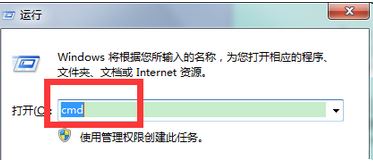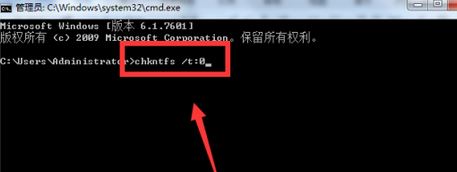近日,使用Windows 7 旗艦版的用戶反映稱,每次開機的時候總會顯示“Checking file system on C:
The type of the file system is NTFS.
The volume is dirty.
CHKDSK is verifying files (stage 1 of 3) ...
File verification completed.
CHKDSK is verifying indexes (stage 2 of 3) ...
Correcting error in index $SII for file9.”的提示,並且都需要等待好一會才可以進入到操作係統中,該怎麼辦呢?出現這樣的情況是由於係統中自檢功能所致,我們隻需關閉該功能就可以取去掉“volume is dirty”提示了,下麵小編給大家分享下操作方法!
步驟:
1、按下【win+R】組合鍵打開運行,輸入:cmd 點擊確定打開命令提示符;
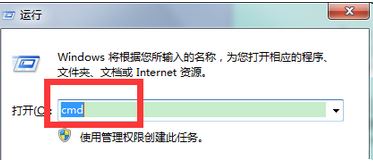
2、在命令提示符框中輸入:chkntfs /t:0 按下回車鍵即可。
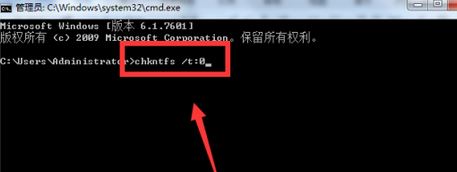
以上就是開機提示volume is dirty的解決方法,遇到相同問題的用戶可以參考以上內容進行解決。