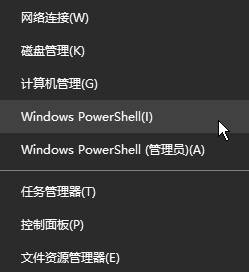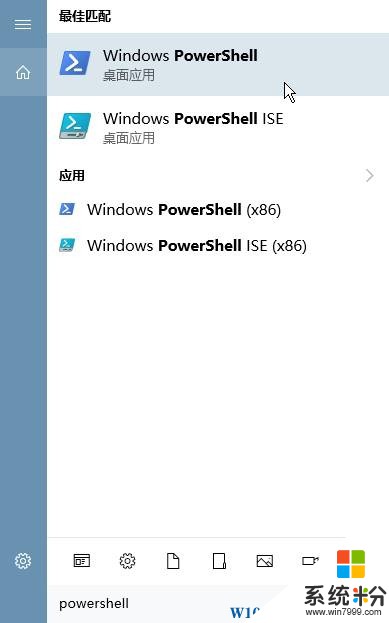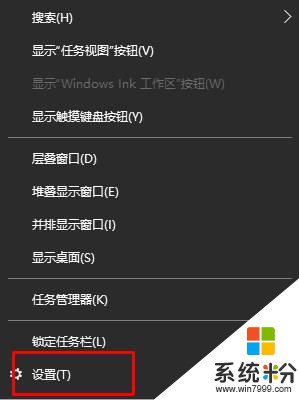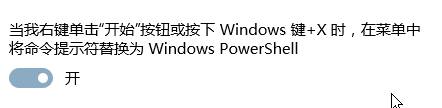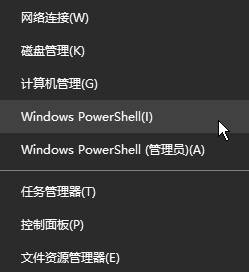Win10係統中powershell 的出現,進一步擴展了我們在 Windows 命令提示符和 Windows Script Host 環境中獲得的知識和創建的腳本,使命令行用戶和腳本編寫者可以利用 .NET Framework的強大功能。那麼在Win10操作係統中,該如何打開windows powershell?下麵小編給大家分享下幾個打開方法!
方法一:
1、在搜索框中輸入:powershell 即可打開。
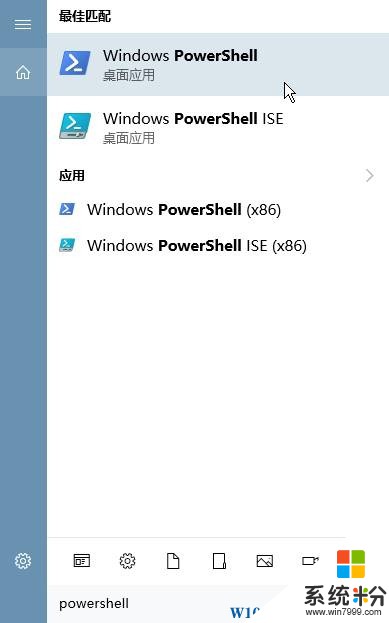
方法二:
點擊開始菜單 — Windows PowerShell ,在下麵點擊 “Windows PowerShell”即可打開。

方法三:
1、在任務欄單擊鼠標右鍵,點擊【設置】;
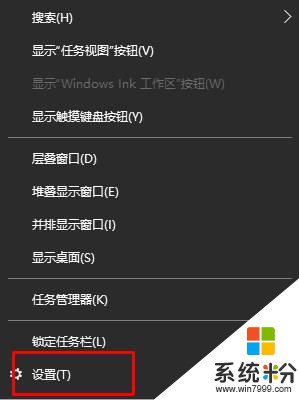
2、將“當我右鍵單擊“開始”按鈕或按下Windows+X時,在菜單中將命令提示符替換為Windows PowerShell”的開關打開;
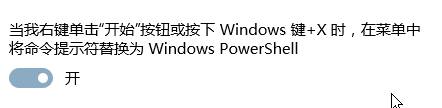
3、在開始菜單單擊鼠標右鍵,選擇【Windows PowerShell】即可打開。