win8.1安裝photoshop提示“please uninstall”怎麼辦?photoshop是一款強大的圖像處理軟件,一位用戶在Win8.1係統下安裝photoshop軟件時,係統跳出錯誤提示:“please uninstall and reinstall product”,導致安裝不成功。為什麼會出現這樣的錯誤提示呢?一般是由於兼容性導致的,下麵就跟大家說說win8.1安裝ps提示please uninstall怎麼解決。
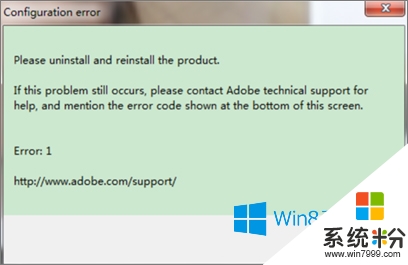
win8.1安裝photoshop提示“please uninstall”怎麼辦?
1、在桌麵上【Adobe PhotoShop CS6】單擊右鍵,選擇屬性;

2、在屬性界麵“兼容性”選卡下勾選“以管理員身份運行”,並勾選“以兼容模式運行這個程序”,在下拉菜單中選擇“Windows 7”點擊應用並確定即可。
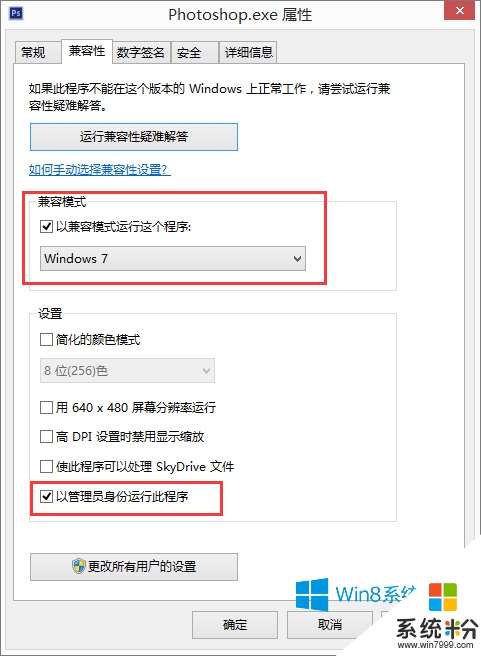
【win8.1安裝ps提示please uninstall怎麼解決】遇上這種問題的話,參考上述的教程來處理就可以馬上解決了。還有其他的電腦ghost操作係統下載後發現的故障需要解決的話,歡迎上係統粉官網查看。
Win8相關教程