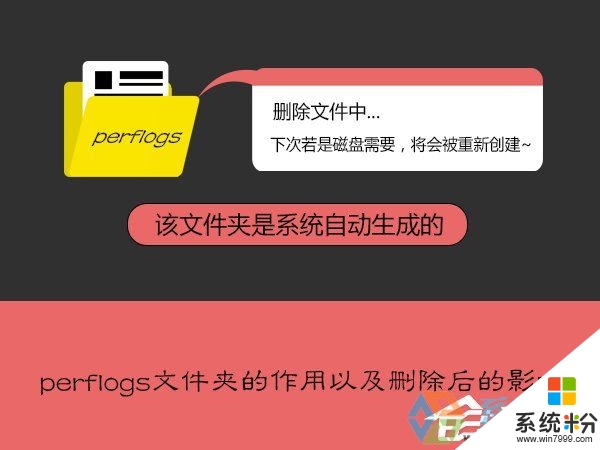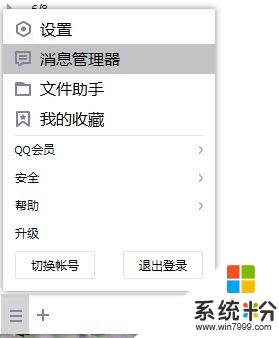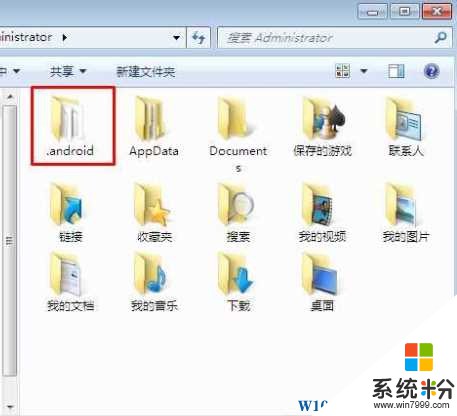2925
回答數:121405 | 被采納數:208
你好!很高興為你解答,直接rm就可以了,不過要加兩個參數-rf 即:rm -rf 目錄名字 -r 就是向下遞歸,不管有多少級目錄,一並刪除 -f 就是直接強行刪除,不作任何提示的意思 刪除文件夾實例: rm -rf /var/log/httpd/access 將會刪除/var/log/httpd/access目錄以及其下所有文件、文件夾 (這裏曾出現個問題,如果直接如此使用的話係統可能不會授權這個操作,並出來 Permission denied 的提示 這事你需要在 rm -rf 前補充 sudo 作為授權操作的許可, 即:sudo rm -rf 文件夾的名字) 需要提醒的是:使用這個rm -rf的時候一定要格外小心,linux沒有回收站的 當然,rm還有更多的其他參數和用法,man rm就可以查看了 刪除文件使用實例: rm -f /var/log/httpd/access.log 將會強製刪除/var/log/httpd/access.log這個文件 還有一種方法也挺好用: mkdir 可以創建目錄~~~rmdir是刪除目錄!~~~~
2016-12-17 13:28:37
讚 12140
灰燼裏等你丶
回答數:14479 | 被采納數:2
linux下刪除文件的命令是rm;
以下分兩種介紹刪除方法:
對於目錄文件的刪除:
#rf -rf filename
對於非目錄文件的刪除:
#rf filename
之所以對於目錄文件的刪除加上了強製參數是因為在linux對目錄文件的刪除是遞歸式的;
rm 的參數如下所示:
OPTIONS
Remove (unlink) the FILE(s).
-f, --force
ignore nonexistent files, never prompt
-i prompt before every removal
-I prompt once before removing more than three files, or when
removing recursively. Less intrusive than -i, while still giv-
ing protection against most mistakes
--interactive[=WHEN]
prompt according to WHEN: never, once (-I), or always (-i).
Without WHEN, prompt always
--one-file-system
when removing a hierarchy recursively, skip any directory that
is on a file system different from that of the corresponding
command line argument
--no-preserve-root
do not treat ‘/’ specially
--preserve-root
do not remove ‘/’ (default)
-r, -R, --recursive
remove directories and their contents recursively
-v, --verbose
explain what is being done
--help display this help and exit
--version
output version information and exit
2016-12-17 14:18:36
讚 1447
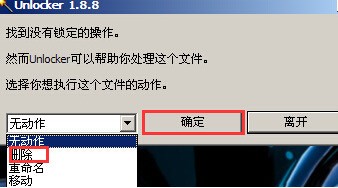 你好!很高興為你解答,直接rm就可以了,不過要加兩個參數-rf 即:rm -rf 目錄名字 -r 就是向下遞歸,不管有多少級目錄,一並刪除 -f 就是直接強行刪除,不作任何提示的意...
你好!很高興為你解答,直接rm就可以了,不過要加兩個參數-rf 即:rm -rf 目錄名字 -r 就是向下遞歸,不管有多少級目錄,一並刪除 -f 就是直接強行刪除,不作任何提示的意...